Too many padding sections on bottom border
Posted: June 4, 2019 | Categories: Android Development
While learning how to create 9-patch files for an Ionic app in Android Studio using Creating a Dynamic/Adaptable Splash Screen for Capacitor (Android), I finished my work and kicked off a build to run the app in an emulator. During the build process, I encountered the following error:
Android resource compilation failed
error: too many padding sections on bottom border.
D:\dev\projects\path-to-project\android\app\src\main\res\drawable-xxhdpi\splash.9.png: error: file failed to compile.When I looked at the file in Android Studio, everything looked exactly as expected:
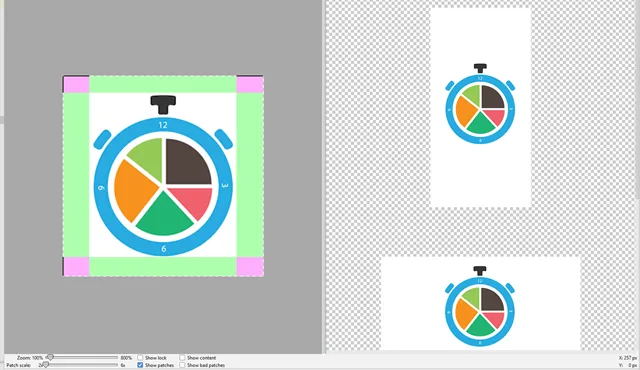
But when I opened the file in an image viewer, I noticed that during my fumbling around, I created extra 9-patch highlights (the 1-pixel black lines) in other parts of the 9-patch file (right and bottom) that were causing the compiler issues. I deleted the file and recreated it and everything worked fine.
Apparently Android Studio has issues rendering 9-patch files correctly.
If this post helps you in some way, please consider buying me a coffee.